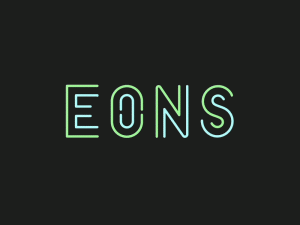10 Best FREE Amazon Fire TV Channels
You finally cut the cord, and got yourself an Amazon Fire device- a Fire TV, Firestick 4k, etc. Great news! Whichever device you went with- there’s a TON of free content out there. You don’t need to go sign up for a bunch of paid services. You can, obviously, but you don’t have to.
———-
See our full Fire TV review here:
———-
Today we’re talking about my top 10 picks for free content on your Amazon Fire TV. But before we get started, if you’re interested in winning a 55-inch Insignia Smart TV powered by Amazon Fire TV- enter our giveaway here- https://www.reviews.org/giveaways/
For the Amazon Fire TV, we’re going to be going through the apps. I won’t be doing a tour of the interface or reviewing the devices themselves, I’ll just be looking at the top 10 free apps.
First off- how to find your apps.
On the home screen, scroll down to “Your Apps & Channels”, and select “See All”. That takes you to a grid layout of all the apps on your Fire TV. I can also do that by holding the Home button on the remote, and it shows me the grid view there. So that’s how I’m locating these apps. If you want to download apps, go to the “Apps” tab at the top and scroll through. No search function here, unfortunately. But you can hold down your voice search and search that way. Once you’ve downloaded one, it will show up in your list of apps.
Now that we know how to download apps, let’s go back to the grid view and get started on our top 10.
1. YouTube
You might be saying, hang on, that’s obvious. Well, not necessarily. It was JUST made available on the Amazon Fire TV again. So now you can get your YouTube app on your Fire TV. And I’d say this is the most important app on your TV. And once you get in there, you can search for things just like you would on YouTube.
2. ExpressVPN
This one isn’t an app you’ll find any content on, but will be very important if you use other apps to view content that depend on your location. For instance, with MLBTV, NBATV, or similar apps that only allow you to watch “out of market” games. Even if you want to watch your hometown team, it won’t let you. But with something like ExpressVPN, you can mask or change your location that you get your data from.
3. Sony Crackle
Sony Crackle is an on-demand streaming service much like Netflix. The difference is that it’s ad-supported, which is why it’s free. So if you go into Crackle, you can log-in if you want to create an account, or skip that and browse for content. It’s structured much like Netflix with different Genres. But once you get in and start watching, it will be ad-supported.
4. Pluto TV
Pluto TV is an ad-supported live TV network. You get over 100 channels to browse through, and has a lot of great shows and movies. You’ll find a lot of, what I would call, “B-Team content” from Viacom channels. You can get movies, TV shows, Stadium (a sports network where you can watch “off the beaten path” sports stuff.), But it’s all free, just ad-supported- much like Sony Crackle.
5. NASA TV
NASA has a streaming network, who would’ve thought?! And it’s brilliant! If you’re into NASA and space stuff, come here and you can watch NASA live, they’ve got the latest images and videos, there are interviews. All of this is fantastic! If you like this kind of content, this app is wonderful!
6. Rakuten VIKI
This was a big surprise for me. I discovered this when I was looking for apps on the Apple TV, luckily its available on the Fire TV as well! VIKI is Asian TV with subtitles authored by fans. They translate and subtitle it and leave it here for you to watch.
7. Hoopla
Hoopla is library based. It’s a public library app. Hoopla and Kanopy share a lot in common.
8. Kanopy
Similar to Hoopla, this is a public library app. You can log into Kanopy with your local library card (most local libraries will be signed up through either Hoopla or Kanopy).So you can go in here and watch awesome free content based on your library card!
9. TED
You’re probably familiar with TED, but you may not know that they have an app where they’ve gathered all of their content. If you enjoy TED talks, this is an absolute no-brainer.
10. PBS & PBS KIDS
These are interesting because you do have to log-in using Facebook after they provide you with an activation code. The reason you have to log in is because it’s based on your local PBS station and content. Similarly, PBS KIDS has the same log-in and activation process. If you have kids, this is a must-have. My kids love it!
There are a lot of other apps, just go search for them on Google. I’m not going to go through those, but you can side-load apps on your Fire TV.
How to side-load? Go to “Settings”, and to “My Fire TV”, go to “Developer Options” and make sure “Apps from Unknown Sources” is turned ON.
If you have any questions about the apps we liked, or if you have any recommendations, let us know in the comments below!