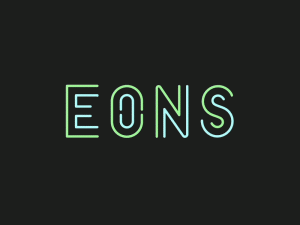Why Chromecast is better than Roku, Apple TV, Amazon Fire Stick, and Smart TVs
In this video, I’ll tell you why my family has switched over entirely to using Chromecast as our streaming technology after trying out almost all of the others.
Please subscribe and leave comments below!
**** A full transcript can be found at www.marblejar.net. ****
Hi, everyone. This is Lara Hammock from the Marble Jar channel and in today’s video, I’ll tell you why my family has switched over entirely to using Chromecast as our streaming technology after trying out almost all of the others.
I’m definitely an early adopter for certain kinds of technology and apparently streaming tools are one of those. We got an Apple TV back in 2007 when they released the first generation device and since then have tried Roku, Amazon Fire stick, Google Chromecast, and a bunch of different Smart TVs. For a while, we were using Roku, but now we have entirely switched over to Chromecast and let me tell you why. First of all it has a Pros:
* Light interface – Chromecast works different than most other streaming devices. Other streaming devices require you to fire up the interface on the TV, choose a channel like Netflix, log in with your credentials using their awful on-screen keyboard, laboriously type in a show name to search, choose it, and then control playback using a special remote. Chromecast does NOT have that whole interface. With Chromecast, you find what you want to play on your phone or computer then look for the Cast icon. As long as your phone and the Chromecast are both on the same wifi network, you can then play that show on your Chromecast or TV. I think of other streaming devices as having a heavy interface since they have to carry all of those channels and shows. Chromecast has a light interface since it allows you to do all of the searching and finding on your phone and then one tap directs it to play on your TV. Why does this matter? Two reasons:
* 1) it’s FASTER. A lot faster. Depending on the device, it can take forever to scroll through their content screens and find what you are looking for. Smart TVs in my experience are the absolute worst. Waiting for screens to load is excruciating, but perhaps even worse is
* 2) the on-screen keyboard. Wouldn’t you rather type your username and password on your phone than use their ridiculous keyboard that takes forever to space over and space down and space over again? And it’s not just putting in your username and password, it’s also searching and really anything else. Searching and typing on your phone is so much faster and way less frustrating.
* Doesn’t kill your battery – This seems to be the 2nd question I get on this. For whatever reason, casting a show from your phone does not seem to affect your battery. I think it’s because it’s not actually streaming from your phone. It’s just redirecting the content to play on your TV, so it’s not using any phone energy at all. This is different from a computer, since if you stream from your Chrome browser it does stream in both places, but no one seems to be worried about killing their computer battery since you can just plug it into the wall as you are watching. Also with Chromecast, there is
* No remote – This is a big deal for my family. We are a family of losers — with the exception of my husband, who is the finder — we all lose things on the regular. And remotes are the worst. They are tiny, they get stuck in couch cushions or hide underneath furniture. With every other streaming device, you need a remote and they are the tiniest itty bitty things. With Chromecast though, you don’t need one because your phone IS the remote. You can play, pause, forward, and go back from the app right on your phone. And, it turns out, phones are not as easy to lose. I have spent countless hours looking for Roku remotes (and because we had multiple devices, we would find one, but then that wouldn’t operate the right Roku). Anyway — I love not having to worry about a remote.
* Cheap – At $35 it is by far the cheapest of the options. The Amazon Firestick is not too much more at $50, but the others are easily $100 per device.
* Compact & Tidy – Like the Fire Stick, the Chromecast dongle (I don’t know who makes up these words) plugs directly into your HDMI port and hangs there out of sight. You have to plug it into a power outlet, but it doesn’t use line of sight technology the way that Roku and Apple TV do. Instead, it communicates with your phone and computer through your wifi network. As a result, it is little, doesn’t need a surface to rest on, and it’s tidy since you can just plug it in and keep it out of sight. It’s also super portable. We take one with us for most vacations, but we always pack an extension cord since hotel rooms are not known for their accessible power outlets . . .