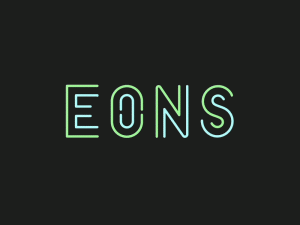How to Fix Amazon Fire Stick TV Turning Off and On by Itself || Fire Stick TV Keeps Restarting
If your Fire Stick TV keeps restarting randomly, it could be due to a faulty USB or HDMI cable.
In this video, we show you in detail how to troubleshoot the random restarting issue on your streaming device.
What can I do if Amazon Fire Stick TV keeps rebooting?
1. Use the official Fire TV Stick accessories
2. Check and replace the USB cable
3. Disable HDMI CEC Device Control
4. Remove all the HDMI devices connected to your device
5. Check for software update
6. Reset your Fire Stick TV
#Fix_Fire Stick_TV_Keeps_Restarting
———————————————————————————————–
Please Remember to Subscribe channel: https://goo.gl/yqupti
Follow me
———————————————————————————————–
Facebook (visit our Page): fb.me/FixNetflix
Facebook send messages: at m.me/FixNetflix.
Twitter: https://twitter.com/mafidea