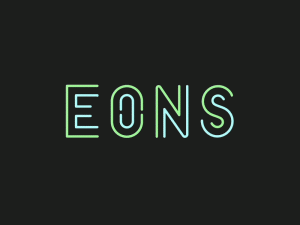Amazon Fire TV Stick Voice activating your TV
August 23, 2018 3:55 pm
Brian Norton, Director of Assistive Technology, at Easterseals Crossroads shows us how to control a television with voice commands using the Amazon Fire Stick and Amazon Echo.
Category: News