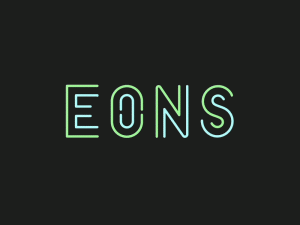How to Setup a VPN on an Amazon Fire TV Stick | Step-by-Step Tutorial
If you’re looking to use a VPN on an Amazon Fire TV Stick, this brief tutorial will walk you step-by-step through exactly how to get it set up and use a Firestick VPN service. Read through the tutorial here: https://www.allthingssecured.com/tutorials/personal-devices/add-vpn-amazon-fire-stick-tv/
🔹🔹🔹Additional Information🔹🔹🔹
✅ Buy an Amazon Fire TV Stick: https://geni.us/fire-tv-4k
✅ Get ExpressVPN (with 3 months free): http://www.allthingssecured.com/try/expressvpn-fstv
✅ Watch more VPN setup tutorials: https://www.youtube.com/playlist?list=PLaqdQkNDSk055pigWJ1UmWmkf4vBz64Oc
*********************
Video Timestamps
*********************
0:00 – Introduction
0:07 – Reasons for VPN on the Amazon Fire TV Stick
0:38 – How to setup the Amazon Fire TV Stick
0:54 – How to download a VPN on the Amazon Fire TV Stick
1:20 – How to set up a VPN on the Amazon Fire TV Stick
*********************
Are you looking to unlock geo-restricted content on your Amazon Fire TV Stick? Perhaps you travel a lot and you want to be able to watch your favorite shows on the hotel TV instead of your small computer screen?
That’s one of the many reasons why you might want to get a VPN for your Amazon Fire TV.
Thankfully, as you’ll see in this video, the process isn’t very difficult or long. Amazon has opened up its platform to different app developers, which means that companies like ExpressVPN have developed specific apps for the Fire Stick.
Once you’ve opened up your Amazon Fire Stick and set it up with your Amazon account, you’ll want to search for “VPN” in the apps section and choose ExpressVPN. After the ExpressVPN app has been downloaded and installed, you will be required to input your login information.
*Note* – if you don’t have ExpressVPN and you would like to get a bonus of 3 months free added to your annual plan, use this link: http://www.allthingssecured.com/try/expressvpn-fstv
Now that you have ExpressVPN installed, you can choose a server in the country where you want to access geo-restricted content and connect to that server. When you open up apps like BBC, Netflix, ABC or any others, it will now act as if you’re in the country where the VPN is connected.
It’s that simple!
If you have any questions, leave them in the comments below. Otherwise best of luck on your travels and enjoy the Amazon Fire TV stick!