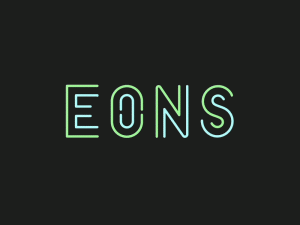HOW TO SCREEN MIRROR AND CAST USING AMAZON FIRE TV STICK | NOV 2019
AMAZON FIRE STICK: https://amzn.to/2VFhQNN
50 Inch Sharp Roku TV: https://amzn.to/2A1ILH5
TCL ROKU TV: https://amzn.to/2Y41ZcB
ROKU EXPRESS: https://amzn.to/2JIZDH4
(Hard wire) USB C TO HDMI ADAPTER: https://amzn.to/32Oi7OZ
One of my previous Videos on How to Screen Mirror to Sharp 4K TV has been popular with over 60k Views, so I decided to do one for the fire stick.
This is Just a quick Video on how to screen mirror with your Firestick or FireTV.
I used my Samsung Note 8 to screen mirror, other brands might be slightly different.
If this video or any of my videos has helped you out, please Hit the Subscribe Button.
I have made many screen mirroring videos and I will post all the links below.
If you are having difficulties screen mirroring from your phone to a smart TV here are some tips:
Restart both devices Unplug your TV for a few minutes and restart your phone.
Make sure both devices have software/firmware updated.
If your phone has a USB-C connector you can try to hard wire it connecting it directly to your tv with an adapter and HDMI. https://amzn.to/32Oi7OZ
If everything fails you might consider purchasing an AMAZON FIRE STICK or ROKU and screen mirror with those devices. You can also screen mirror without a network/internet connection on both with newest generation.
Screen Mirror on Amazon Fire TV Stick without internet/network: https://youtu.be/ToOfNtQUfOU
Screen Mirror with Roku without internet/network connection: https://youtu.be/EsiNymLfo8c
HOW TO SCREEN MIRROR ON ROKU: https://youtu.be/FoVgUQI1YNA
HOW TO SCREEN MIRROR USING AMAZON FIRE STICK: https://youtu.be/rfzvtnLNf30
SCREEN MIRROR IPHONE TO GOOGLE CHROMECAST: https://youtu.be/JwYMageN9pk
SCREEN MIRROR I PHONE TO ROKU: https://youtu.be/A2WQDP6rQNI
HOW TO CAST TO ROKU TV: https://youtu.be/H_Vo_nMHpmo
SCREEN MIRRIOR USING ANY PHONE WITH CHROMECAST +
Unboxing & set-up: https://youtu.be/oGYbm6_-4Lw
If this video has helped you out hit like Like Button and consider Subscribing.